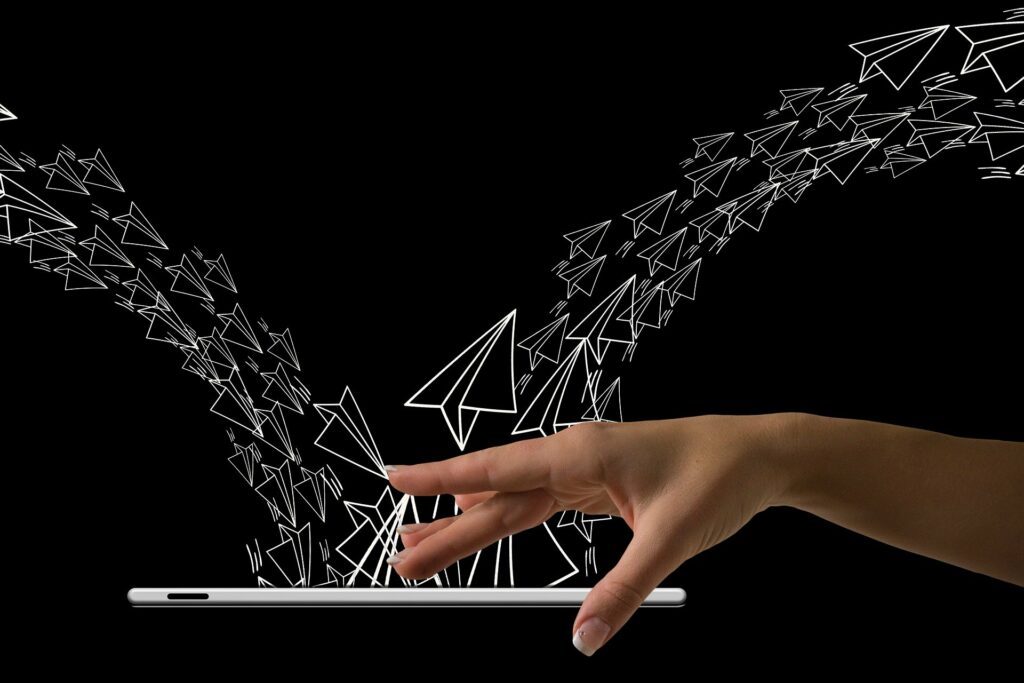
Email Address Format: What It Is and How To Use It Correctly?
There are over 4 billion email users worldwide.
That makes email one of the most valuable tools businesses and marketers have at their disposal to reach out and communicate with customers and prospects.
But there’s a small mistake we all-to-often make which means many of the emails we send actually end up not being delivered.
What is this mistake?
Using the wrong email address format.
Do you struggle with formatting your email addresses too?
Don’t worry—we’ve put together this short article to teach you how to format your emails correctly.
So, first things first:
What Is an Email Address Format?
Put simply, an email address format is the structure of an email address.
Email addresses are composed of three parts in this order:
- Username
- “@” symbol
- Domain name
Here’s an example of a complete email address so you can see how these three elements work together:
johndoe@gmail.com
In this example, the username is made up of a first name and last name, while the “@” symbol separates the username from the domain name (gmail.com).
Everyone’s email address is unique and can contain any combination of letters, numbers, and some special characters like hyphens and underscores.
Why Is Using the Right Email Address Format Important?
Using the correct email address formatting is very important, especially if you’re a business owner or email marketer.
That’s because if you don’t use the right formatting, the emails you send won’t be delivered. (In other words, they will bounce.)
This is a problem, not only because the person you’re sending to won’t receive your email, but also because if your emails keep bouncing, your ISP will be able to detect that your emails have a low engagement rate and therefore mark them as spam.
Therefore, using the right email address format when sending emails is crucial, or else you risk damaging your business’s ability to reach its customers (and harming your profits).
How to Format Email Addresses Correctly
Given what you’ve already learned in this article, learning how to format email addresses correctly will be a walk in the park.
Here are the most important things you need to know:
1. Make Sure You’re Not Missing Any Elements
Remember: An email address is composed of three parts:
- The username
- The “@” symbol
- The domain name
So when you send your next email, make sure the address you’re sending to contains these three elements in order.
If you’re missing even one of these parts, the email you’re sending won’t be delivered.
2. Watch Out for Typos
People make typos when entering emails all the time.
This is even true for people typing their own email address, with research revealing as much as 20% of email registrations contain errors like typos.
That’s why it’s important that in addition to getting the structure of an email address right, you also need to make sure that it’s free from any errors (even the smallest mistake means it won’t get delivered).
3. Ensure that you have the correct username and domain names
A common mistake people make when formatting email addresses is typing in the wrong usernames or domain names.
Email address usernames are completely unique and can also be quite long. The most important thing you can do here is to take the time to make sure your spelling is correct.
Domain names on the other hand are fairly short ( for example “google.com” or “outlook.com”). The most important thing you can do here is to make sure that you have the correct domain name for the person you’re sending to.
4. Use an Email Validation Tool
Even after you’ve done everything described above, it’s still possible that the email addresses you are sending to are incorrect and don’t exist (remember: 20% type the wrong address when inputting their email).
But if you want total confidence that the email addresses you are sending to are valid and in the correct format, then we recommend that you use an email validation tool.
In short, an email validation tool is a tool that checks email addresses (using real-time and pre-set rules) for formatting errors, typos, and other issues that could result in your emails not being delivered.
This tool is perfect for both businesses and email marketers because it can help you reduce email bounces, protect you from sending emails to dangerous email addresses like spam traps (which can also harm your sender reputation), and improve your marketing results by increasing your email deliverability rate.
If you want to try using an email validation tool for free, then we recommend that you try out our highly-accurate EmailOversight validation tool by clicking here now.
Conclusion
If you want to reach your customers and prospects via email, it’s essential that you use the correct email address format, because even the slightest mistake means your emails won’t be delivered.
To format your emails correctly, we recommend that you:
- Make sure you’re not missing any elements (the username, “@” symbol, or domain name)
- Watch out for typos when entering email addresses
- Ensure you have the correct usernames and domain names
- Use an email validation tool to check the emails you are sending to are valid
To test-drive our email validation tool for free, simply click here now.
