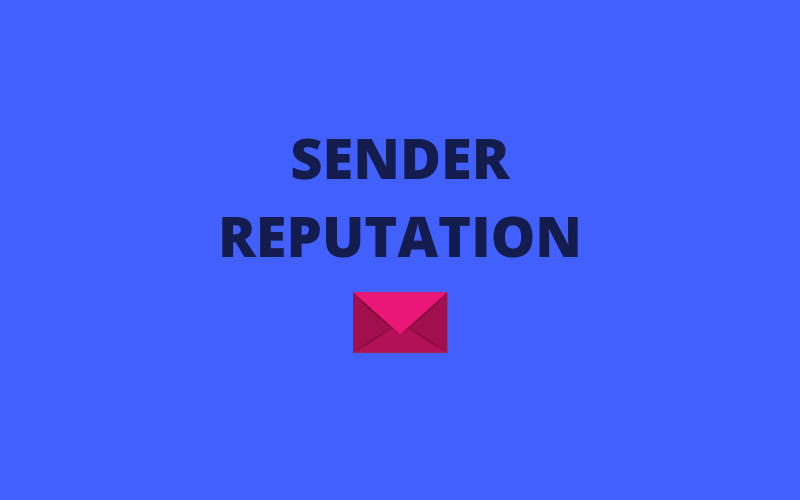
HOW TO TELL YOUR SENDER REPUTATION?
It’s fair to say that your sender reputation is more important than the campaign you’re actually running.
If your emails don’t actually reach your customers, they can’t achieve their purpose, right?
So you’re looking at all your data: opens, click rate, etc—but are you remembering to check your reputation score? Do you even know how?
Well, we’re here to tell you!
We’ll give you some resources on how to check your score, some tips on how to improve your score, and even more tips on how to never get a bad reputation in the first place.
Let’s get started.
Ways to Check Your Sending Reputation
Besides your own statistics, it’s always a good idea to use some third-party resources to double-check. These services are impartial and are well worth it.
A product of Cisco, this services ranks your reputation by either good, neutral, or poor. It’s pretty self-explanatory, but having a good sender base score means you have little or no threats against your sender-score. Neutral means that you are within acceptable parameters for some but you could also be blocked on others. Poor means that you are blocked already or are very likely to be blocked soon.

Sender score works much like a credit score and rates your score from 0 to 100, with the higher being the better. The unique thing about the sender score is that they calculate your score over a rolling 30-day period and it even tells you where your IP ranks against other similar IPs.
Similar to the sender base, TrustedSource gives you information about your domain name system (DNS), mail server information, and a history of the activity on your mail server’s domain.
Using these services will help you monitor and predict what your sender reputation is and hopefully, you’ll be able to catch a problem before it starts.
But have you ever wondered how a sender reputation can be tarnished in the first place?
What Factors into Your Sender Reputation?
There are multiple factors that go into your sender score or reputation. The main one is what most would consider being spam—too many emails, too often. So, rule No. 1: Don’t spam.
If you spam too often you can not only get blacklisted, but you can eventually get kicked from your Email Service Provider (ESP) or even your Internet Service Provider (ISP). To get off of those blacklists takes a long time and most resort to changing their domain altogether, which comes with a host of other problems.
Spamming is never the right call. Not only will you fatigue your subscribers, but you could ruin your entire business.
Beyond spamming, poor email hygiene can contribute unintentionally to your sender reputation.
Not going through your list to clean up email addresses that bounce or are otherwise unresponsive all contribute to your score.
That’s where a service like an Email Verification process can be very handy!
But, hold on, we’ve been throwing around different terms for sender reputation, so it’s time to educate:
What’s the Difference between Domain Reputation and IP Reputation?
Domain Reputation
Your domain, if you don’t know, is what comes after the “@” symbol on your email address. For instance, our domain is emailoversight.com.
Your domain carries a reputation around the web as years of people complaining about spam have warranted.
Your domain reputation is comprised of many factors. One of them is the age of the domain. It’s no surprise that a domain is considered suspicious for the first five days after it’s registered. This is to prevent spammers from creating many different domains and sending a bunch of emails right away.
Just like in real life, a domain’s reputation can only be earned over time.

If you’re reading this and you have a fresh domain only send a few emails during the first few weeks to avoid getting pinged on some of the blacklists out there.
Another factor is how your domain is being used. Is it finance? Business? Dating? Gambling? Different “genres” of domains get different reputations from the start.
Check out Cisco’s Web Usage Control Filtering here for more stats and data!
So, how do you warm up a domain for it to be healthy enough to send emails?
Just take it slow! Start with a few emails per day for the first few weeks, then gradually increase the number of emails you send, but don’t get too crazy. A big spike in the number of emails you send from one day to the next will trigger anti-spam filters.
Obviously, a good domain reputation will increase the deliverability of your emails. Be sure to check your score about a week or so after an outreach campaign just to make sure you didn’t unintentionally trigger any spam filters!
Server IP Reputation
Alongside your domain reputation is your email server IP reputation. This will depend on your email service provider.
An easy way to explain this is if you’re using Google Office for your email, then you probably were assigned an IP address for your mail server from Google.
If your email is configured on your own server, then your IP was assigned from whoever you purchased your server from (e.g. GoDaddy or similar).
Occasionally, and this happens more often if you don’t purchase a dedicated server or IP, your mail server IP already comes with a reputation, so it’s best practice to give it a check before you send any emails.
If it previously had a questionable IP reputation, your provider should be able to help you out with that.
As you can see, your reputation means quite a lot to your business. If you trigger spam filters, you have to climb your way out.
Using the resources on this page and the links scattered throughout to make sure your email list is clean, you shouldn’t run into these problems at all.
Happy sending!
