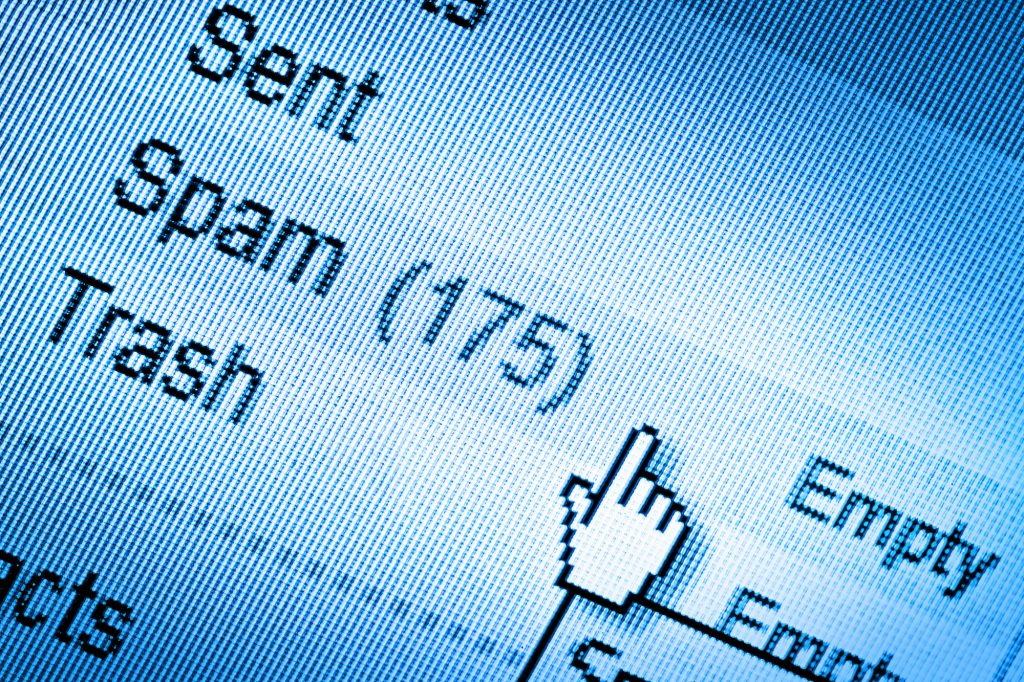
Critical Rules for Avoiding the Spam Folder
With almost 85% of emails going to the spam folder, it can seem like something that’s impossible to avoid. The slightest thing can trigger an email to miss the inbox entirely and get sent straight to a folder where it’s very likely to never be read.
After all, how often do you check your spam folder?
If you’re an email marketer, this can be a daunting challenge to overcome. Half the battle is just getting your emails into an inbox so they can be seen by others.
Fortunately, the spam filter can be pretty predictable and if you avoid these things, you can miss the spam folder altogether.
Don’t Use a Purchased List
A purchased list is a quick way to get a list of emails to send your promotional offers to. It’s much quicker and easier than building your own subscriber base because it comes with a list of emails already collected that are often supposedly relevant to your brand.
The truth is, purchased lists can’t be trusted for a few reasons:
- You haven’t vetted the emails for traps or unengaged people
- These people haven’t shown interest in your brand, so their email might filter you out
- You’re likely to have low engagement
Building your own list is a little more time-consuming and might take some patience, but it will pay off in the long run. You know these people have willingly signed up for your emails.
If you use a purchased list, even if your emails don’t go to the spam folder, they’re likely to end up in the trash one!
Look Out for Spam Traps
Spam traps are email addresses that aren’t valid and exist only for the purpose of catching marketers who are using bad practices to find emails or aren’t updating their lists often enough.
They might be addresses that were once valid but haven’t been in a long time or emails buried in a site’s code who have definitely never consented to receive marketing emails.
If your email is caught in one of these traps, you might find yourself going to the junk folder way more often as you’ve been identified as a spammer. The best way to avoid these is by building your own email list and ensuring you never send emails to those who haven’t consented.
Be Proactive About Requesting Whitelisting
If you’ve gotten unlucky or had some bad practices in the past, you might be prone to the spam folder anyway. The best way to get around this is by asking users to whitelist.
If you have a form on your website where people can subscribe, ask them to do it as they sign up. Alternatively, send an email that’s light on images and HTML so it has the best chance of making it through the spam folder asking people to whitelist.
This can be a tedious method but if your most loyal subscribers do it, it will have been worth it. Sometimes you get stuck in a bad place where your emails are consistently going to spam and this is the only way to fix things.
Don’t be disheartened if that’s the case, because whitelisting really works!
Don’t Use Common Triggers
There is a whole load of common trigger words that can land your email in the spam folder. Email servers will filter for words that sound manipulative or pushy, and will automatically assume the email isn’t legitimate marketing or isn’t using the best practices to advertise their brand.
By familiarizing yourself with the common trigger words and phrasing and avoiding them in emails, there’s less of a chance of being sent to the spam folder. It can feel tedious to constantly be checking for things you’ve said that might have seemed innocuous at the time, but the hard work will pay off.
Using trigger words without realizing is also how a false positive often happens — an email sent to the spam that should never have ended up there. It’s easy done, especially if you’re keeping a chatty or persuasive tone.
Don’t Overload With Files or Images
A quick and easy way to get sent to the spam folder is to make the loading time on your email long and tiresome. By overloading it with images and having very little text, you’re setting yourself up for failure.
Make sure for every image you have at least 2-3 lines of text to keep things balanced.
Although images and documents such as PDFs or JPGs are usually fine to attach in an email — if you have a good reason to attach files — others will get you sent to the spam folder. In marketing, you should never attach something like an EXE file which is often a format used for viruses and malware.
To play it safe, only attach things to your email if it’s desperately needed. For the most part, marketing emails should be sent attachment-free.
Clean up Your List Often
Every now and again, it’s worth going through your list. Those spam traps will catch emails that haven’t been used in a long time, so someone who was once legitimately interested in your marketing might have gone inactive and had their email converted to spam.
The best way to avoid this is to consistently check people are still interested and that your list is legitimate. It’s easy to forget to take this step, but it’s important nonetheless.
Don’t Overload Subscribers With Emails
The last thing you want to do is send five emails a day to subscribers. Although they’ve expressed interest in your brand — if you’ve curated your list with good practices — they likely don’t want to spend a huge chunk of their day reading about it.
Keep it to a couple of emails a week and you’ll find people are much more engaged.
Ask Subscribers for Preferences
If you can ask your subscribers for preferences, that’s also a great way to keep them engaged! You can do this at the time of them subscribing or include something in an email.
For example, they can check a box to receive deals and discount codes surrounding certain products, but choose not to opt into newsletters. Maybe they want to know what’s going on with the company but aren’t very interested in deals.
By giving them the choice, you can curate your emails to please your whole mailing list. Divide your emails into sections and ask people which they want to be notified about.
Keep the Email Size Around 30 kb
Many things, including the afore-mentioned images, will increase the size of your email — but it also depends on the type of image, how much HTML there is, etc. For example, a GIF will make for a much bigger image than a static one!
30 kb is generally a good size to keep your email around. Anything over that and you’re straying into the long loading times and a point where people might get frustrated and just close the email — as well as spam filters deciding that the email is so long it can’t all be relevant.
By diligently checking your email sizes and making sure none exceed the 30 kb mark by a large amount, you’ll be doing yourself a huge favor.
Use a Spam Checker
The best way you can make sure your emails aren’t going to go to the spam folder is to use a checker.
Online, you can purchase software that will run your email through a checker before you send it. They’ll check everything, from the size of your email, to the quality, to scanning for trigger words, and they’ll be able to tell you the chance of your email ending up in the junk.
It’s an investment. Most of the software offers a free trial but you will have to pay for it after that — however, it’s nothing compared to the money that might be lost if your email consistently goes to the spam folder and you miss out on the revenue.
Hopefully Now You’ve Avoided the Spam Folder!
If you can follow all of these tips, they’ll become second nature when curating emails. Before you know it, you won’t even have to think about your email size or spam triggers — you’ll check them on autopilot when you’re done crafting an awesome email for your subscribers.
If you need a product that can scan for spam traps and other things that might be sending you to the spam folder, check out Email Oversight today.
